This text will not display on the published site. This is simply a reference to help explain how to edit the gallery.
To add a new image:
Select the image that has the tag that you want associated with your new image (this could be Polish, Epoxy, or Before[which is Before/After])
and press 'CRTL' and 'D' together to make a duplicate of that image.
Now let's make that duplicate its own image. Either drag the image file to the 'Image' section of the 'Edit Image' module (left panel that pops out when you click an image),
or click the image in the 'Image' section of the 'Edit Image' module and select the image you want from the file explorer window.
If you have added something you wish to remove. Click the image and hit the delete key.

Ypsilanti Fire Department - Epoxy

Ypsilanti Fire Department - Epoxy

Rez-Stone #9220 #990 Cement

Polished Concrete Light Salt & Pepper

Rez-Stone #9500 w/Rez-Stone #9400 Finish

Rez-Stone #9402

Rez-Stone #9220 w/Floor Markings

Rez-Stone #9334 Novolac

Rez-Stone #9334 Novolac

Rez-Stone #9334 Novolac

Rez-Stone #9220 w/Containment Curbing

Rez-Stone #9220 w/Containment Curbing

Polished Concrete Exposed Aggregate

Polished Concrete Exposed Aggregate w/ Decorative Saw Cuts

Rez-Stone #9334
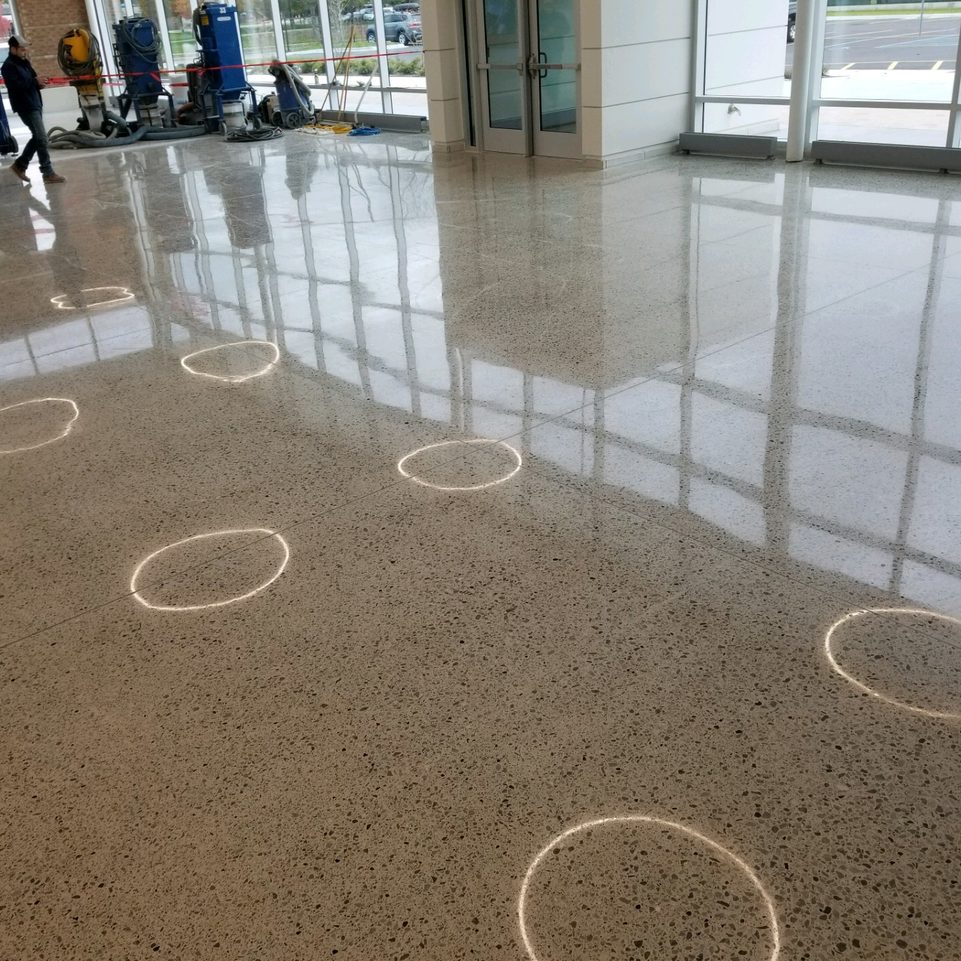
Polished Concrete Exposed Aggregate

Floor Markings/Safety Markings

Custom Logo

Custom Logo

Rez-Stone #9220 w/Line Striping

Outdoor Traffic Coating w/Safety Markings

Polished Concrete Salt & Pepper w/Line Striping

Rez-Stone #9400

Rez-Stone #9500 Smooth Finish
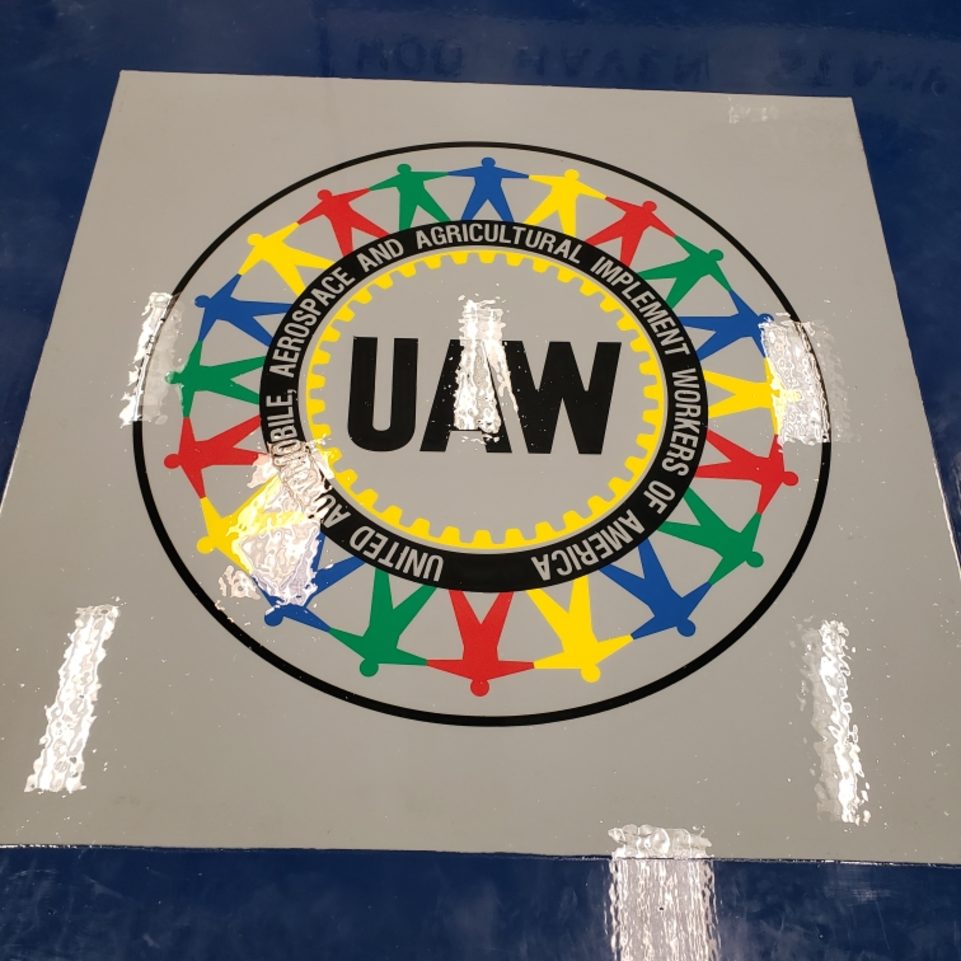
Rez-Stone #9230 w/Custom Logo

Polished Concrete Salt & Pepper

Polished Concrete Salt & Pepper

Riding Power Trowel

Rez-Stone #9400 w/Line Striping
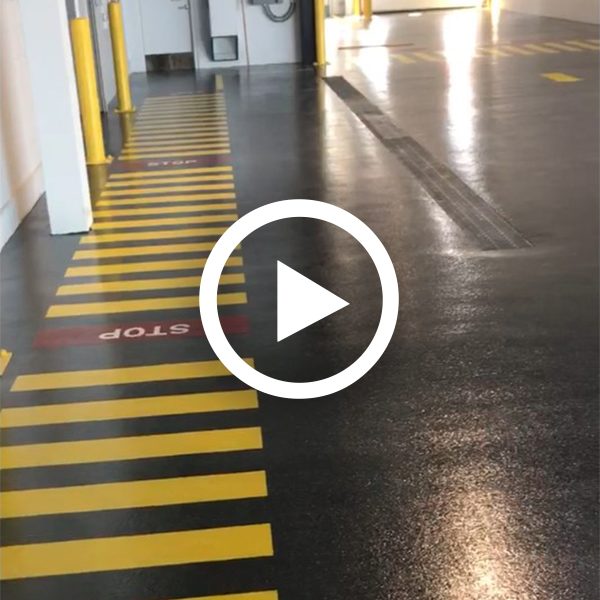
Rez-Stone #9400 w/Floor Markings & Safety Markings
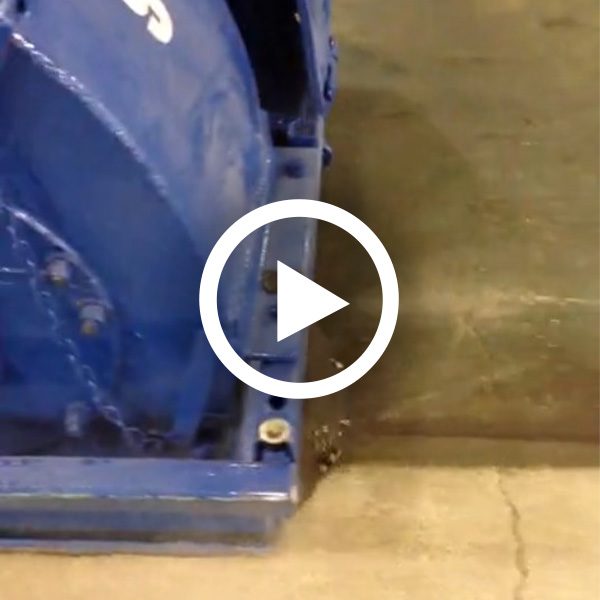
Riding Shot Blaster

Riding Shot Blaster

Polished Concrete

Rez-Stone Manufacturing Process

Polished Concrete w/Epoxy Pedestrian Walk Way, Safety Markings

Bobcat w/Three Headed Grinding Attachment

Rez-Stone Floor & Saftey Markings

Rez-Stone #9334

Rez-Stone #9334

Rez-Stone #9334

Rez-Stone #9334
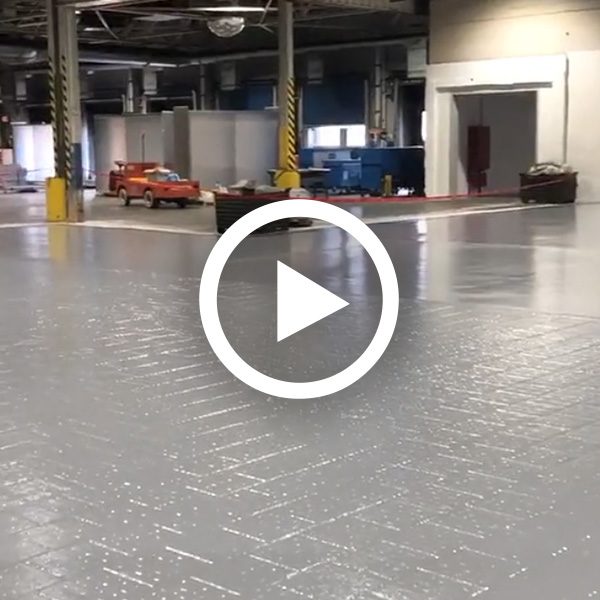
Rez-Stone #9334

Safety Markings

Safety Markings

Before/After Polished Concrete

Rezstone 9220 Novolac Epoxy

Before/After Rez-Stone #9220

Rez-Stone #9220

Rez-Stone #9230

Rez-Stone #9402 Double Broadcast

Before/After Rez-Stone #9220

Before/After Quartz Epoxy

Before/After Concrete Polish & Epoxy Line Marking

Concrete Polish & Epoxy Line Marking

Epoxy Containment Curb

Before/After Epoxy Containment Pit

Epoxy Containment Pit

Food Production Epoxy Floor

Epoxy Floor Tiger Striping
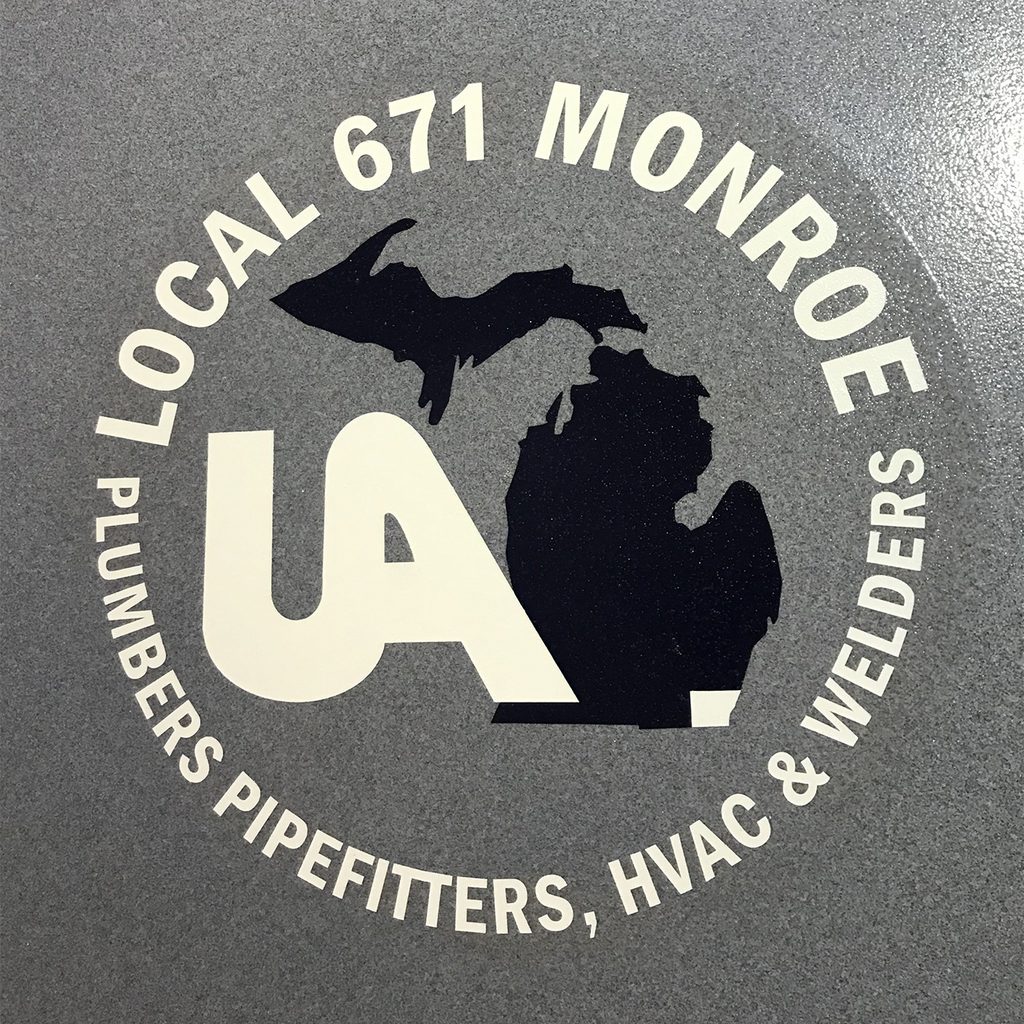
Custom Logo

Rez-Stone #9335-C w/Epoxy Cove Base

Concrete Polish w/Epoxy Cove Base

Concrete Polish w/Epoxy Cove Base

Before & After Concrete Polish

Before & After Concrete Polish

Before & After RezStone 9334

Concrete Polish

Before & After RezStone 9500

Safety Marking

Containment Pit Before & After

Before & After Concrete Polish

Before & After Broadcast Epoxy

Rez-Stone Epoxy

Rez-Stone Epoxy

Rez-Stone Epoxy

Rez-Stone Epoxy

Before & After Broadcast Epoxy